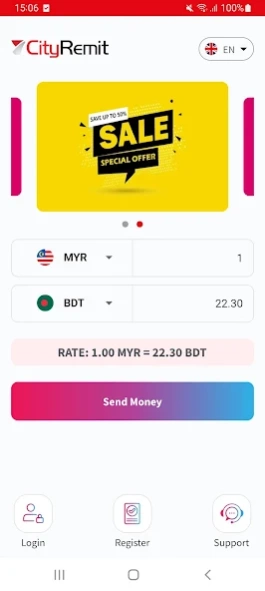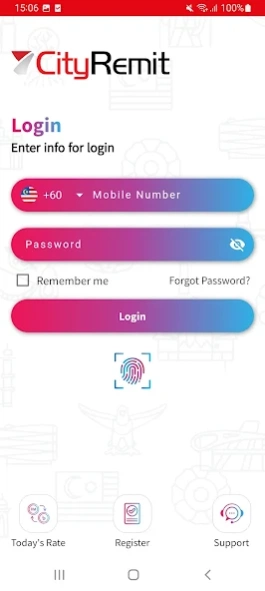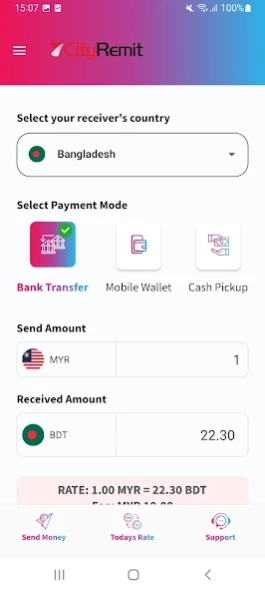CityRemit 2.6.0
Continue to app
Free Version
Publisher Description
CityRemit - The first ever Bangladeshi cross-border banking remittance channel application
CityRemit is an online money transfer service that allows you to transfer money from Malaysia to Bangladesh, India, Nepal, Pakistan, Indonesia, Philippines, Sri Lanka, and Vietnam.
Get the convenience of sending money instantly and securely from your Malaysian Bank account to your country through Cash Pickup, Account Transfer and Wallet.
CityRemit- The first ever Bangladeshi cross-border banking remittance channel app for Bangladeshi expatriates along with other 7 countries living in Malaysia who can send money to their own countries either by visiting the CBLMT branches or using online bank accounts in Malaysia.
Enjoy attractive exchange rates with low transaction fees along speedy transfer times. All transactions are secure and private with strict security measures to safeguard your transactions & personal details.
Sign up for a CityRemit account today, get verified and you’re done.
Powered by CBL Money Transfer Sdn. Bhd. (CBLMT) is a licensed Money Service Business Company (MSB) in Malaysia and specializes in cross-border remittances services. CBLMT is a fully owned subsidiary company of The City Bank Limited (City Bank), Bangladesh.
About CityRemit
CityRemit is a free app for Android published in the Accounting & Finance list of apps, part of Business.
The company that develops CityRemit is City Bank PLC. The latest version released by its developer is 2.6.0.
To install CityRemit on your Android device, just click the green Continue To App button above to start the installation process. The app is listed on our website since 2024-03-13 and was downloaded 1 times. We have already checked if the download link is safe, however for your own protection we recommend that you scan the downloaded app with your antivirus. Your antivirus may detect the CityRemit as malware as malware if the download link to com.cbl.remittance is broken.
How to install CityRemit on your Android device:
- Click on the Continue To App button on our website. This will redirect you to Google Play.
- Once the CityRemit is shown in the Google Play listing of your Android device, you can start its download and installation. Tap on the Install button located below the search bar and to the right of the app icon.
- A pop-up window with the permissions required by CityRemit will be shown. Click on Accept to continue the process.
- CityRemit will be downloaded onto your device, displaying a progress. Once the download completes, the installation will start and you'll get a notification after the installation is finished.